PBT keycaps set, GMK keycaps, resin keycaps

My Cart (0)
Loadding...
-
SHOP ALL CATEGORIES
- Stock Clearance
Stock Clearance
- Featured Brands
- Keycaps Set
Keycaps Set
- GMK Clone Series PC UV Printing PC Pad Printing PC/PBT Pudding Keycaps PBT Dye-subbed Keyaps PBT/ABS Crystal Keycap PC/ABS Transparent Backlit PC Clear Jelly PBT+PC Clear ABS Doubleshot Backlit PBT Dip-Dye Keycaps PBT Doubleshot Dip-dye PBT Doubleshot Backlit PBT Doubleshot PBT Dye-subbed Doubleshot Backlit Laser Carving Keycaps
- Artisan Keycaps
Artisan Keycaps
- Replacement Keycaps
Replacement Keycaps
- USB Cable for Keyboard
USB Cable for Keyboard
- Switch Tester/Opener
Switch Tester/Opener
- Keycaps & Switch Puller
Keycaps & Switch Puller
- Mice & Keyboard
Mice & Keyboard
- Mouse Grip Tape
Mouse Grip Tape
- Mouse Pad
Mouse Pad
- Switch
Switch
- Airpods Case
Airpods Case
- Accessories
Accessories
- Shipping Fee Test
Shipping Fee Test
- Stock Clearance
-
Customer Service
- Tracking Order
- My Orders
- Register
- My Account
- Forget Password
Customer Service
-
Company Info
- About Us
- News & Knowledge
- Customer Reviews
Company Info
-
Retail & Discounts
- Coupons & Discount
- Dropship & Resell
Retail & Discounts
-
FAQ
FAQ
-
Contact Us
- Our Contact Info.
- Feedback
Contact Us









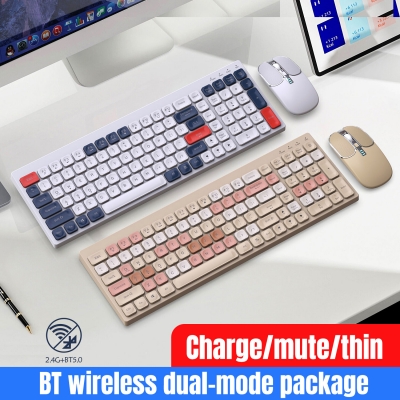
















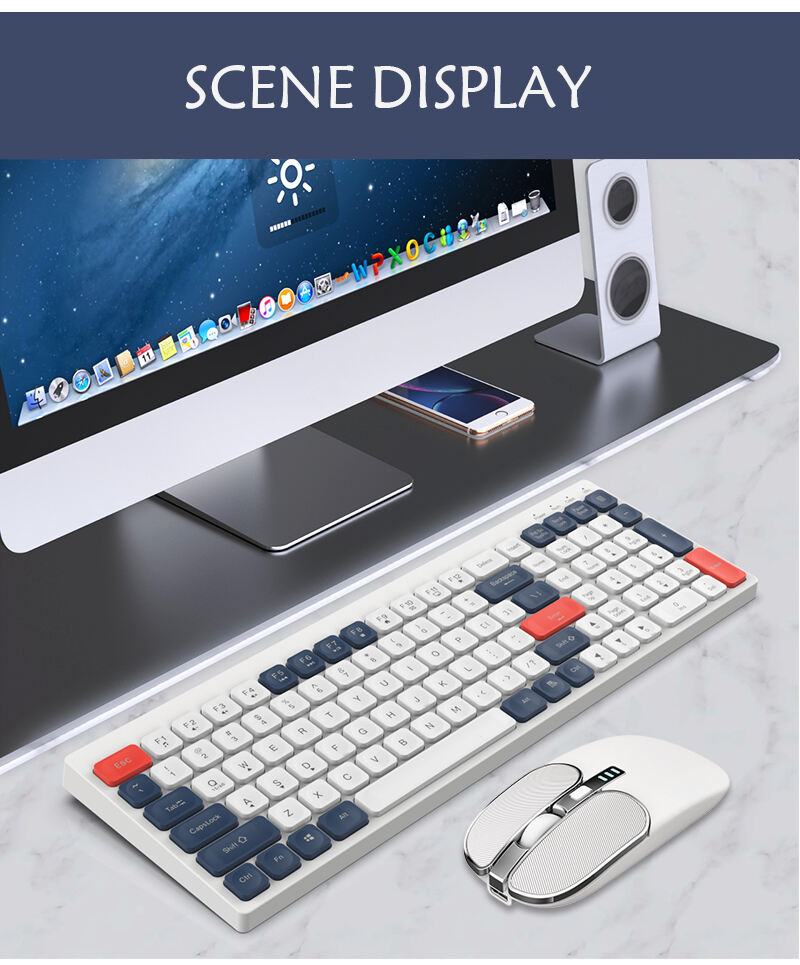

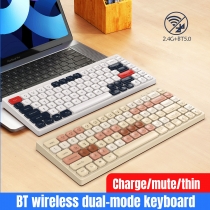







Not related record found